How to View a Gallery (should you wish to do so)
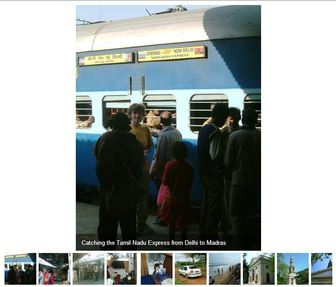
Move the page down until the Gallery looks like this:
Move the cursor over the main picture when the word 'Play' will appear. Click on it.
The images move on every 6 seconds. Hover over the picture again to get the word 'Pause'. Click on it if required.
You can use the film strip below the picture to move forward or backward through the gallery.
You can also use the film strip to view the pictures one at a time.
You can practice on the Gallery below!
Move the cursor over the main picture when the word 'Play' will appear. Click on it.
The images move on every 6 seconds. Hover over the picture again to get the word 'Pause'. Click on it if required.
You can use the film strip below the picture to move forward or backward through the gallery.
You can also use the film strip to view the pictures one at a time.
You can practice on the Gallery below!
